Getting Started
Once you have an active subscription to any of the Enterprise Plans you will be allotted a dedicated server. This process is automated and you will receive the server immediately.
To find out details about your server such as the type of server and the status of the server, you can simply navigate to your Dashboard and click on Enterprise on the sidebar.
Here, you will also find your server_id which is important to access your dedicated server.
Please feel free to reach out to us in case of any queries by booking a call with us.
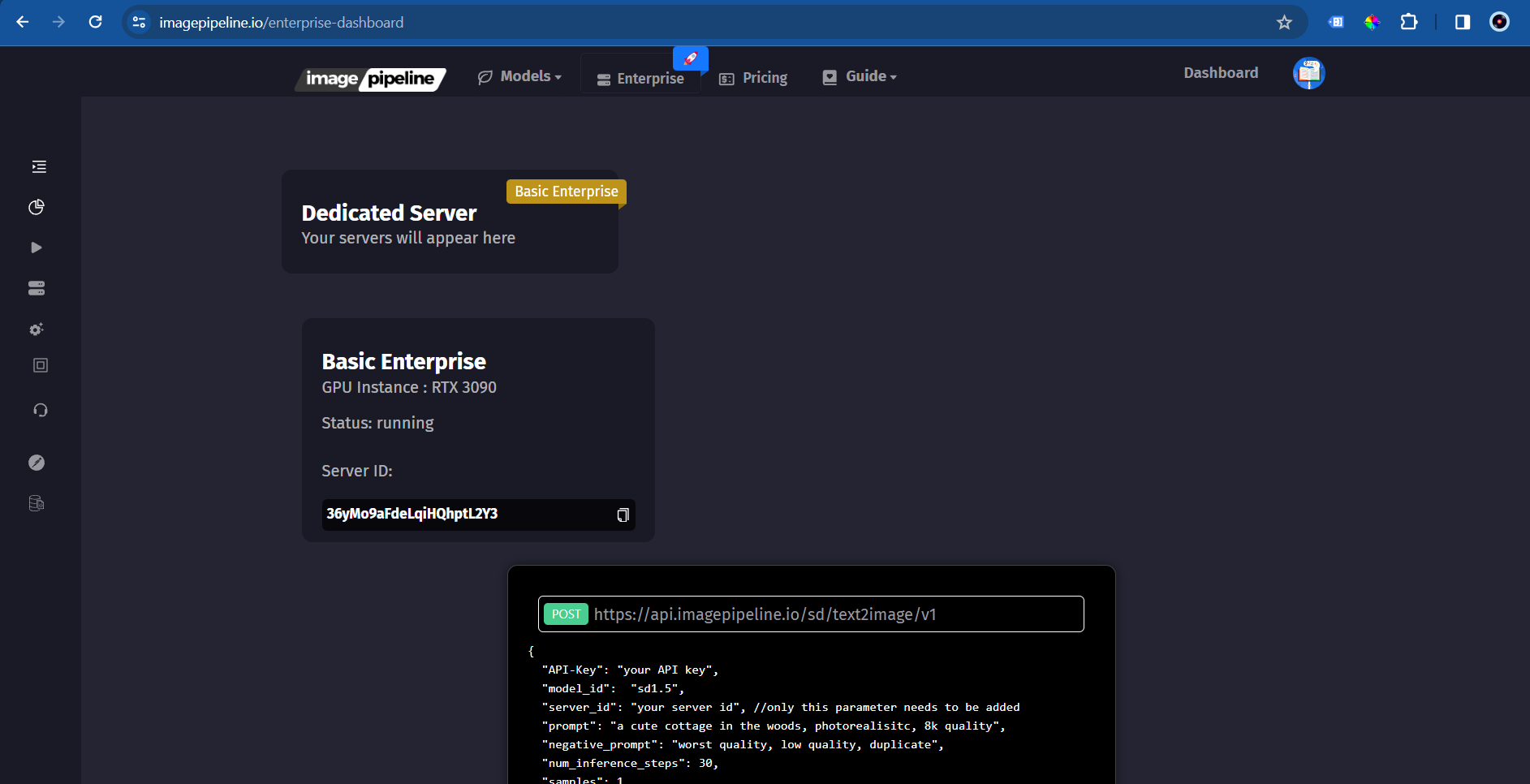
Let's move to the next chapter where we'll learn how to sync/upload the models you require.